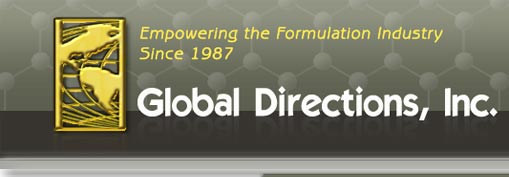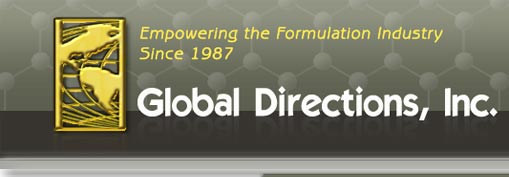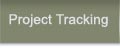CHECKING A FORMULA
A single button click is all that is required to check a formula. Users select the formula and the criteria for which to check. Using the default checking requirements, the user only has to specify the application, country, and customer. The system will take care of the rest.
Once the check is started, the formula is sent to the ICheck™ queue. When the check is complete, users are notified and ICheck™ generates a report in a predetermined format that can be viewed on the screen or sent to a printer.
|