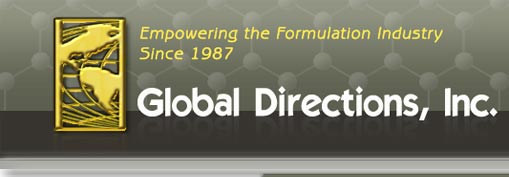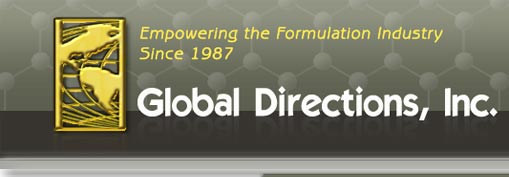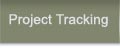The Formula Creation and Management System blends the user's creativity with computer technology. Although a rudimentary understanding of personal computers is helpful, no computer training is necessary. This system is designed to relieve perfumers of tedious clerical duties, thus providing more time for creative work. The following is a brief explanation of how the AromaCIS™/FlavorCIS™ program operates.
Each user operates AromaCIS™/FlavorCIS™ from a local computer workstation. A network connects each user's workstation to the master workstation. This network connection permits the transfer of formulas and data from one workstation to another. The master workstation controls the ingredient database, the master cost book and the standard terms database. Local users update their respective databases from an icon on their desktop. The updates synchronization of the data from the server to the local workstation is done automatically. Thus all users have access to the latest ingredient and price information.
The AromaCIS™/FlavorCIS™ program is a Windows 32-based program, which consists of a series of menu bars, tool bars, data lookup forms, and data input forms. Access to functions is guided through the use of menus and input dialogs. The main AromaCIS™/FlavorCIS™ formula editor screen is the point from which all formulas are created and modified.
Some menu selections may generate other menus with more program options. They may produce a data form or they may call a function. A data form, as the name suggests, is used to collect information. Please see examples of data forms.
Security features are built into the AromaCIS™/FlavorCIS™ system. Only valid user names accompanied by legitimate passwords are accepted by the system. Thus only authorized users may gain entry to the program. Once in the system, users need specific access codes to search formulas on the server and/or to include such formulas into their local formulas. In addition, a resource access key assigned by the system administrator determines which menu options each user may access.

|