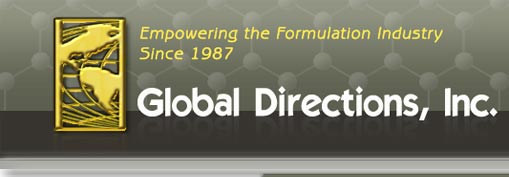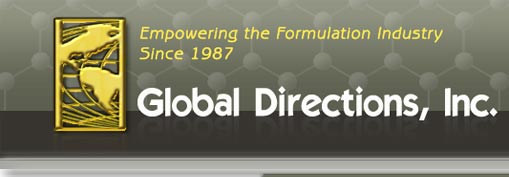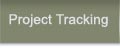As indicated, the AromaCIS™/ FlavorCIS™ program enables a perfumer/chemist to concentrate his/her talents on the development of new creations, thus maximizing the user's skill and knowledge. The Formula Editor is the primary AromaCIS™ / FlavorCIS™ creation tool. This portion of the program is responsible for the manipulation of ingredients in a formula. Users access the Formula Editor from the main menu. Before creating a new formula, the perfumer enters the desired formula header information.
Once the header is complete, the user may begin creating the formula. Users choose ingredients from the on-screen cost book and enter the amount of each ingredient to add to the formula. AromaCIS™/ FlavorCIS™ calculates the price per ingredient and recalculates the totals for the formula upon each ingredient entry. A few keystrokes will remove, change and add ingredients. No calculations are necessary. The AromaCIS™/FlavorCIS™ program will provide all current totals including total formula parts and total production cost. Users may view up to four formulas at one time.
Additional Formula Editor features:
 A group of ingredients may be combined into a subformula at any time. This can be done to facilitate sample preparation or to reduce the number of line items on the screen. These temporary subformulas may be exploded back into the original formula or edited separately. Additionally, users may combine two different formulas on the workstation into a new formula and keep the ingredients in separate temporary subformulas or merge them together. A group of ingredients may be combined into a subformula at any time. This can be done to facilitate sample preparation or to reduce the number of line items on the screen. These temporary subformulas may be exploded back into the original formula or edited separately. Additionally, users may combine two different formulas on the workstation into a new formula and keep the ingredients in separate temporary subformulas or merge them together.
 Formulas which represent specific notes may be stored into an accords file for later use. These accords may be retrieved from this library and included into any formula. Formulas which represent specific notes may be stored into an accords file for later use. These accords may be retrieved from this library and included into any formula.
 Users may manipulate the data appearing in the last column. Other viewing options include: secondary cost, percent cost contribution to formula and parts per thousand. Users may manipulate the data appearing in the last column. Other viewing options include: secondary cost, percent cost contribution to formula and parts per thousand.
 Various printouts are available from within the Formula Editor including a Final Printout, a Screen Dump, a Working Copy and a Source Analysis. Various printouts are available from within the Formula Editor including a Final Printout, a Screen Dump, a Working Copy and a Source Analysis.
 
|